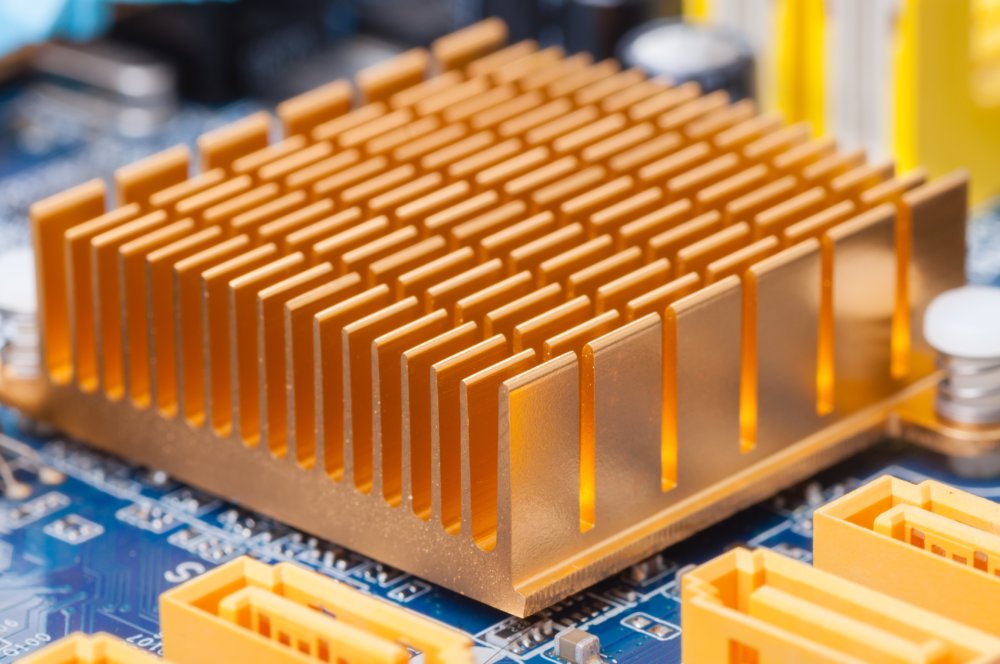As technology gets better and more powerful, devices can get hotter, so cooling them is super important. Heat sinks help by taking away extra heat from parts inside gadgets like laptops and gaming consoles, making sure they keep working well without overheating. This guide explores what is the purpose of a heat sink, design details, and the important role of heat sinks in ensuring optimal device performance.
What Is a Heat Sink?
A heat sink is a device that helps cool down hot electronic parts,like CPUs, GPUs, LEDs, or power transistors,by moving heat away from them and releasing it into the air (or sometimes liquid). This keeps the parts from getting too hot and damaged.
How Does a Heat Sink Work?
- Conduction: Heat flows from the hot part into the heat sink, which is usually made of aluminum or copper,great materials for carrying heat.
- Spreading: The heat moves through the base of the heat sink and spreads into its fins or pins, which create more surface area to let heat escape.
- Convection and Radiation
- Convection: The heat goes from the fins into the air or liquid. This can happen naturally or be sped up with a fan or pump.
- Radiation: Some heat is also released as thermal radiation,this part is smaller but still helps.
Materials & Design
- Aluminum: Light, affordable, decent at conducting heat (~200 W/m·K).
- Copper: Better heat conductor (~400 W/m·K), but heavier and pricier.
A heat sink protects electronics by pulling heat away from them and releasing it into the surrounding air using conduction, spreading, and convection. It helps prevent overheating and keeps devices running smoothly for longer.
What Does a Heat Sink Do?
A heat sink’s main job is to take heat away from electronic parts and get rid of it safely , so your devices don’t overheat or stop working.
- Moves Heat Away from Hot Parts
Heat sinks pull heat out of things like CPUs or LEDs and push it into the air by:
- Conduction: Heat moves from the hot part into the heat sink.
- Convection: Heat moves from the heat sink into the air, sometimes with a fan’s help.
- Radiation: A little heat leaves as invisible infrared energy.
The better the heat sink is at this, the cooler your device stays.
- Stops Overheating
Without a heat sink, parts get too hot, which can cause:
- Devices to act weird or crash.
- Permanent damage to parts.
Heat sinks keep temperatures safe so everything works right.
- Keeps Performance Steady
When electronics get hot, they slow down to protect themselves. Heat sinks stop this by keeping them cool, so:
- Your device stays fast.
- It runs smoothly, even when working hard.
- Makes Electronics Last Longer
Too much heat wears parts out faster. Heat sinks help by reducing heat stress, so your device lasts longer and breaks down less.
- Improves Energy Efficiency
Cooler devices use power better and waste less energy as heat. This is important in things like:
- LED lights.
- Solar power systems.
- Computers and servers.
Heat sinks may be small, but they play a big role in keeping your electronics safe, fast, and durable.
Types of Heat Sinks by Application
A. Passive Heat Sinks – Quiet Cooling with No Moving Parts
Made of metal (usually aluminum or copper) with lots of fins to spread heat. It cools the device by letting air move naturally around it (natural convection).
- Pros:
- Completely silent (no fans).
- Reliable (nothing to break).
- Low cost.
- No power is needed.
- Cons:
- Limited cooling power.
- Needs more space and airflow to work well.
Best for:
- Low-power electronics (LEDs, routers, Raspberry Pi, audio gear).
- When silence, low maintenance, and cost matter more than high performance.
B. Active Heat Sinks – Cooling with Fans or Pumps
Same finned design as passive heat sinks, but with a fan or blower added. The fan pushes air through the fins to carry heat away faster (forced convection).
- Pros:
- Much better cooling performance.
- Takes up less space.
- Fans can be speed-controlled (adjust cooling as needed).
- Cons:
- Creates noise.
- Uses power.
- Fans can wear out over time.
Best for:
- Gaming PCs, laptops, power supplies, or servers.
- Anywhere high heat is generated and compact size is important.
C. Hybrid Heat Sinks – Best of Both Worlds
Uses heat pipes or vapor chambers to spread heat fast, combined with fins and a fan or liquid cooling. This mix boosts both efficiency and space savings.
- Pros:
- Very high performance.
- Great at spreading and removing heat evenly.
- Good balance of noise, size, and cooling power.
- Cons:
- More expensive.
- Slightly more complex and harder to maintain.
Best for:
- High-end laptops, mini PCs, telecom gear (like 5G base stations).
- Compact setups need serious cooling with limited noise.
What Happens When Electronic Devices Get Too Hot
When electronic devices don’t manage heat well, it can cause several problems that affect how well they work and how long they last. Here’s a simple overview:
- Overheating and Automatic Shutdowns
If a device gets too hot, it can go beyond the safe temperature it’s designed for. To protect itself, it may shut down automatically. For example, smartphones and laptops usually work best below about 35°C (95°F). If they get hotter for a long time, they might slow down or turn off completely to avoid damage.
- Poor Performance and Damage Over Time
Constant high heat can wear out parts inside the device. For example, some tiny components called capacitors can crack or break down when they get too hot. This can cause the device to work less efficiently or even stop working properly.
- Device Failures and Expensive Repairs
If the heat damage adds up over time, it can cause the whole device to fail. Fixing or replacing these devices can be expensive. For instance, the connections inside a device might weaken and cause it to stop working altogether.
Not managing heat properly can make devices slow, damage their parts faster, and eventually cause them to break down,leading to costly repairs or replacements.
Conclusion: What Is the Purpose of a Heat Sink?
The main purpose of a heat sink is to protect electronic devices by efficiently removing heat from their hot components and releasing it into the surrounding environment. By doing this, heat sinks prevent overheating, which can cause devices to slow down, malfunction, or suffer permanent damage.
Heat sinks keep electronics running smoothly and reliably by maintaining safe temperatures, improving performance consistency, and extending the lifespan of the parts inside. They also help devices use energy more efficiently by reducing wasted heat.
Although heat sinks are often small and simple devices, they play a crucial role in keeping modern technology safe, fast, and durable as devices become more powerful and heat-intensive.