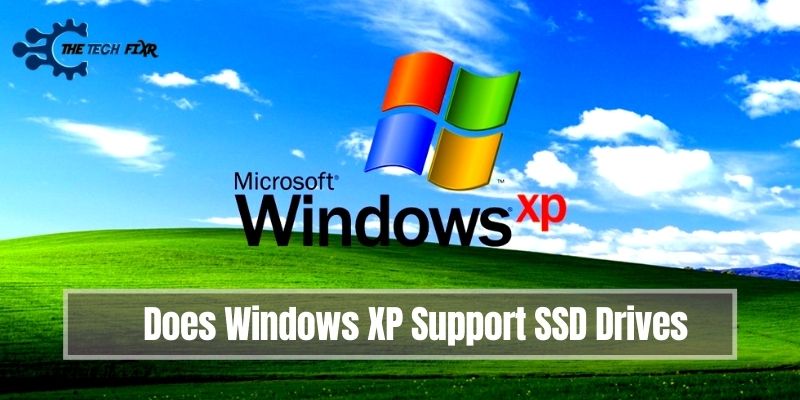Does Windows XP Support SSD Drives? Yes, it does, but you need to be much tactical to make it work.
Well, Windows XP was not made to be installed into an SSD. As an outdated operating system, nobody uses Windows XP anymore. However, there might be situations where this is possible to happen that require you to use Windows XP or be somewhat bound to use it. In this situation, it is a valid question whether Windows XP supports the SSD?
Does Windows XP Support SSD Drives?
So, Windows XP supports SSD or solid-state drives. Though it is outdated software, you can install Windows XP on an SSD with a few steps.
There are 2 modes to install- Windows XP- AHCI and IDE.
We recommend installing it in AHCI mode, though you must use an added SATA drive cable.
How To Install Windows XP On SSD Drive?
As we said earlier, you can install Windows XP using two methods.
Installing Windows XP using AHCI Mode
To install the software using AHCI mode, follow these easy steps.
- Prepare the Windows XP installation media by downloading a driver from the manufacturer’s website to the AHCI/SATA/Floppy Disc.
- Then include it in the computer system using nLite.
- Select the file location of the software in the ‘Driver’ in the ‘Integrate’ section after installing it.
nLite for different versions of Windows software-
- Download nLite for Windows XP 1.4.9.3
- Download nLite for Windows 7, 8, and 10 1.3.1.5060 32-bit
- Download nLite for Windows 7, 8, and 10 1.3.1.5060 64-bit
If finding a suitable driver from the motherboard seems complicated, you can use DriverPacks BASE that includes the SATA/ AHCI drivers.
- Download DriverPacks BASE 10.06
When you run the program, it will be extracted to the desired location. And then, you have to download the following ‘Mass Storage’ pack and locate it in the extracted ‘DriverPAcks’ folder. However, you do not have to extract the 7z file. Run the ‘DPs_BASE.exe’..
- Download Mass Storage 12.09 32-bit
You can now install Windows XP to the system.
- Enter the computer BIOS. For this, press the F1, F2, or Delete key right after you power on the PC. However, your computer may have a different key to enter the BIOS.
- Go to the storage option.
- Change ‘Hard Disk’ mode to ‘AHCI’.
- Save the settings and restart the computer. Then install the Windows XP into the SSD with the help of a SATA cable.
Installing Windows XP using IDE Mode
Use the IDE method when you have a rush or wouldn’t like to bother about connecting the SATA driver with your computer system. Follow the steps below-
- As soon as you turn the power bitton on, press the F1, F2, or Delete key to enter into the system’s BIOS.
- Go to the Storage.
- Switch the Hard Disk mode to IDE, Standard IDE, or IDE Compatibility. (your computer may have a different name of a similar category; therefore, choose that option).
- Save the settings.
- Restart your computer.
After this setting is applied, you can clone or install Windows XP on the SSD drive.
Tweaks for SSD for Windows XP
Integrated Windows defragmentation tool is an SSD lifespan killer. You’ll notice that in the later Windows versions, it automatically detects and switches off. To improve the Windows XP SSD performance, follow the next part.
A Windows XP registry tweak prevents automatic disc defragmentation, last access timestamps, auto-layout, and prefetch. Thus you can do effective Windows XP SSD optimization.
Frequently Asked Questions (FAQs)
Can you clone Windows XP to SSD?
Yes, you can clone Windows XP to an SSD. To do this, you should take the help of Windows XP SSD TRIM support. Otherwise, there will be a performance degradation after some time of use.
It will require about 512MB RAM on the SSD even though the software is only 128MB.
What is the maximum Hard Drive size for Windows XP?
Windows XP supports the disk in MBR format where the max MBR limit is 2TB. Therefore, 32-bit Windows XP supports up to 2TB Hard Disk Drive when the NTFS has a limitation of 256TB.
Can Windows XP run on NTFS?
Windows XP can run and access the files on New Technology File System or NTFS naturally as NTFS is a system developed by Microsoft. NTFS is accessible by Windows 2000 and all the later versions.
Final Words
So, does Windows XP Support SSD Drives?– We hope this guideline was helpful enough to solve your problem regarding whether you can install Windows XP on an SSD.
You Can Also Read: