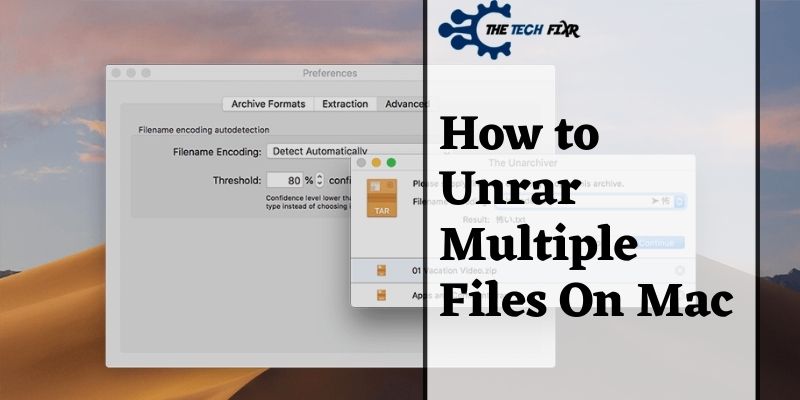It would be best if you knew how to unrar multiple files on Mac. Using the Unarchiever or Stuffit, you can make it possible on macs. Some other apps are also available with beneficial use. Check out to know more.
Well, unrar means to extract or unzip RAR files. To be more detailed, it means to open those compressed files sent to your device.
Unfortunately, you cannot unrar more than one file with Mac’s default tools. The problem is even bigger when you need to unrar multiple files on Mac. But we have a solution to that and hope this method will help you.
So without any delay, let’s get started!
How To Unrar Multiple Files On Mac: Step By Step Guideline
So, by now, you already know that it is complicated to unrar multiple files on Mac. Well, there are many applications and software for installing RAR files. Among them, WinRAR and Unarchiver are the most famous ones.
But you cannot use WinRAR to unrar numerous files on Mac, as it’s for Windows OS. For Mac, you can use the Stuffit Expander that many are using without any hassle for their .rar file expander.
Here we will show you the best and straightforward techniques by using Stuffit Expander, which is free and simple and lets you extract multiple RAR files effortlessly.
Therefore, please take a closer look at the steps discussed below!
- Firstly, you will have to install Stuffit Expander in Mac, open up the browser in your Mac, and search Stuffit Expander. You will see a lot of results coming up but you will have to select the first one.
- Now, click on the ‘Downloads’. Then, click on the option, which tells you to download the application. Wait for a while and let the download be completed. It might take a few seconds, don’t be impatient.
- After that, open the file which you want to unrar.
- After that, you should click on the folder. Press ‘Shift’ and then select all the RAR files.
- Then select the ‘Open With’ option.
- Next, select the Stuffit Expander’.
- The Stuffit Expander has opened up so you will gonna take it to the ‘Desktop’ option.
- Now click on ‘New Folder’.
- Finally, click on ‘Select’.
And that’s all; your job is done. Now, just wait until all the files are extracted.
This is how you can unzip multiple RAR files on Mac in the easiest possible way. Trust us; you can do that even you are using a MacBook for the very first time. It’s that easy and effortless!
Just make sure to follow the sequences in order, and you will have an unfailing experience to unrar multiple files, Mac. However, this software is available to use on your iPhone and iPad.
Similarly, You can also use the Unarchiver, which people say to be substantial and, of course, free to use.
Frequently Asked Questions (FAQs)
How do I unrar on a Mac command line?
There is plenty of software for that. If the batch of files is just the part of a large split RAR file, unrar will actually go automatically through them. Some of the software is ‘The Unarchiver’, ‘The Archive Browser’, and ‘WinRAR’ for Mac command line. But among these all tools, the most popular one is Unarchiver.
How to run an EXE file on a Mac?
No, you cannot run an exe file on mac, but you can open and run it with a special application. EXE files are Microsoft executive files that run on Windows OS. Mac OS does not support programs like that. However, you can safely open and run EXE files on Mac. There are different software available for assisting you to open EXE files on Mac. Among them, the most reliable, easiest, and simplest software is ‘Parallel Desktop’.
How do I combine three RAR files?
When it’s about more than one data, the Unarchiever or the Stuffit expander can do its job nicely. You can easily combine them and unzip on Mac.
Conclusion
Hopefully, with the detailed guideline above, you do not have to panic about how to unrar multiple files on Mac anymore.
Now, you can successfully extract the RAR files without any difficulty. Besides, there are lots of other archive utilities available as well. Explore those if you find them helpful.
However, if you follow the above steps accurately, rest assured you can learn the whole process of unzipping several RAR files at a time within a few minutes.
That being said, we covered everything you need to know about extracting numerous files on your MacBook. Try the tricks and let us know your feedback. Good luck!
You Can Also Read: